What I have did was...
1) I have opened firefox browser and enetered http://192.168.1.1/ in address bar..
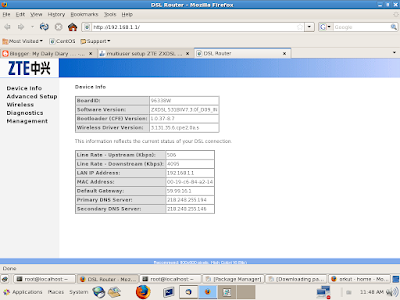
2) This had opened this window and this contains ZTE 531B discriptions..
3) Now on left pane there is a option named Advanced Setup... click on this...
4)This will drop down and will show following window (WAN) on right pane by default...
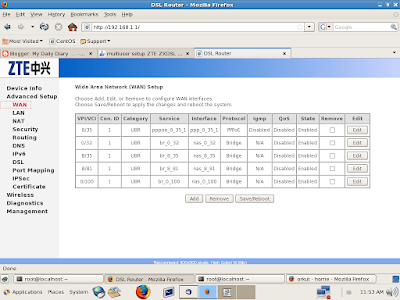
5) Now select first line PPPoE protocol and click on Edit Button....
and then follow the same instructions as on screen shots....

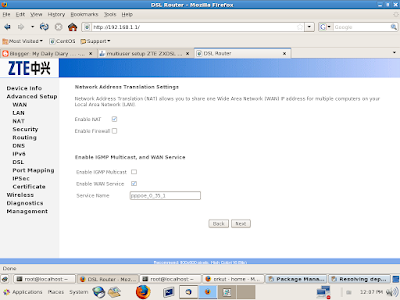
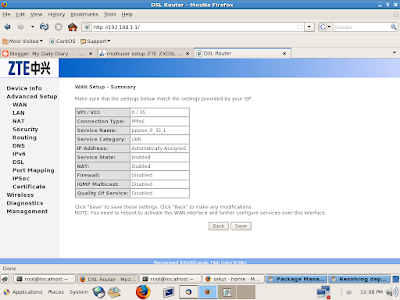
7) Now reboot your ADSL modem and you can connect to internet without using a dialer from your own PC... :)
you can download these images for better visibility.......
Cheers...
Sandeep




